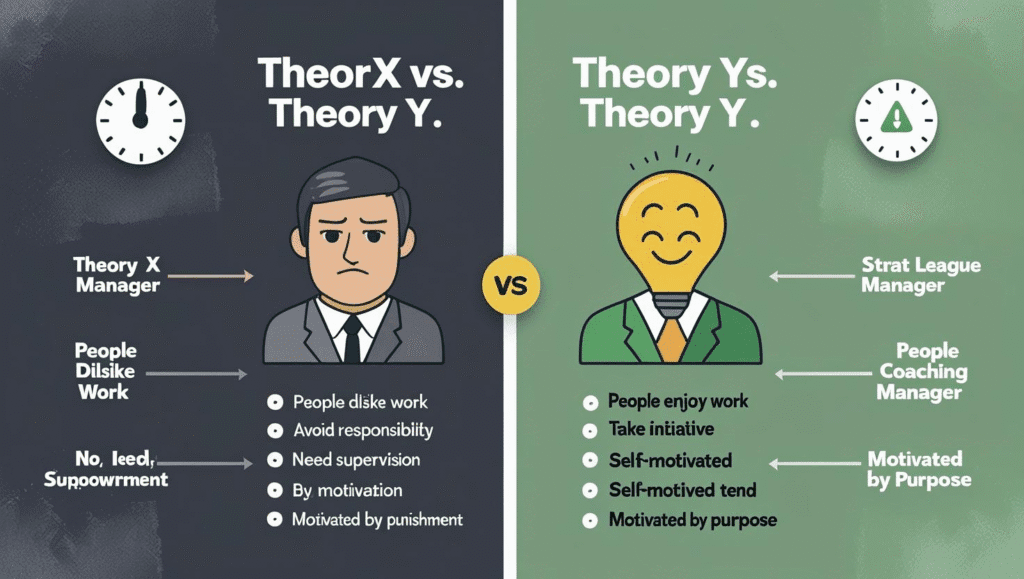The Double-Edged Sword: A Comprehensive Guide to the Pros and Cons of Email Communication
Email. For most professionals in the U.S., the word itself can trigger a complex mix of emotions. It’s the indispensable workhorse of modern business, a digital hub for everything from critical project updates to casual “hello”s. Since its inception, email has revolutionized the way we work, making global communication instantaneous and creating a written record of virtually every professional interaction. It is, without a doubt, one of the most powerful tools in our professional lives. 📧
But for every person who praises its efficiency, there’s another who decries their overflowing inbox as a source of constant stress and distraction. Email is a double-edged sword. Its greatest strengths—its immediacy, its reach, its ability to create a paper trail—are often the very source of its biggest weaknesses. The constant barrage of messages can kill productivity, the lack of non-verbal cues can lead to disastrous misinterpretations, and the sheer volume can feel overwhelming.
This comprehensive guide will dissect this essential communication tool. We’ll take a balanced, in-depth look at the significant pros and the serious cons of using email in a professional context. By understanding both sides of the coin, you can develop smarter strategies to harness its power while mitigating its pitfalls, turning your inbox from a source of anxiety into a tool for success.
Key Takeaways: Taming the Inbox 📥
- Email’s main advantages include its asynchronicity, cost-effectiveness, and ability to create a permanent, searchable record.
- Its biggest disadvantages are the potential for information overload, the high risk of miscommunication due to a lack of tone and body language, and its inefficiency for urgent or complex conversations.
- Effective email use requires discipline, etiquette, and knowing when to switch to a different communication mode.
- Strategies like setting clear subject lines and practicing “inbox zero” can help mitigate the cons.
- Mastering email is a core competency in modern business, not just an administrative task.
The Pros: Why Email Still Dominates the Workplace
Despite the rise of instant messaging and collaboration platforms, email remains the undisputed king of professional communication. Its enduring popularity is rooted in a set of powerful, undeniable advantages.
Advantages of Email Communication
- Asynchronous Communication: This is perhaps email’s greatest strength. Unlike a phone call or meeting, email doesn’t require both parties to be available at the same time. You can send a message to a colleague in a different time zone, and they can respond when it’s convenient for them. This flexibility is essential for global teams and for preserving focused work time.
- Creates a Written Record: Email provides a digital paper trail. Important decisions, project approvals, and client requests are documented, dated, and searchable. This is invaluable for accountability, reference, and resolving disputes. It serves a similar, though less formal, function to a press release, which also creates an official public record.
- Cost-Effective and Accessible: Sending an email is virtually free, and it’s accessible on nearly any device—from a desktop computer to a smartphone. This makes it an incredibly efficient way to distribute information to a large number of people, whether it’s an internal company-wide announcement or a marketing message to thousands of customers.
- Allows for Thoughtful and Detailed Responses: The asynchronous nature of email gives the recipient time to craft a considered response. For complex issues that require research or careful thought, this is a significant advantage over the pressure of an immediate, on-the-spot answer required by a phone call. This focus on careful response is a key part of consideration in communication.
- Facilitates Easy File and Information Sharing: Attaching documents, spreadsheets, presentations, and images to an email is simple and efficient. It’s a straightforward way to share resources and collaborate on projects without needing complex file-sharing software.
The Cons: The Dark Side of the Inbox
For all its benefits, the misuse and overuse of email can create significant problems for individuals and organizations. Recognizing these pitfalls is the first step toward overcoming them.
Disadvantages of Email Communication
- Information Overload and Decreased Productivity: The sheer volume of emails the average professional receives is staggering. A constantly flooding inbox creates a state of perpetual distraction, pulling people away from deep, focused work. The pressure to constantly check and respond to emails can severely hamper productivity and lead to burnout.
- High Potential for Miscommunication: Email lacks the non-verbal cues—tone of voice, facial expressions, body language—that provide crucial context in communication. A sarcastic comment can be read as a serious criticism. A brief, direct message can be perceived as angry or dismissive. This ambiguity is a frequent source of workplace conflict.
- Lack of Immediacy for Urgent Matters: While asynchronicity is a benefit, it’s a major drawback for urgent issues. There’s no guarantee when a recipient will read your message. Relying on email for a time-sensitive crisis, like a server outage or a major client complaint, is inefficient and often disastrous.
- Security and Privacy Concerns: Email is not an inherently secure medium. Sensitive information can be intercepted, accounts can be hacked, and phishing scams are a constant threat. Furthermore, the permanent nature of email means that a hastily written, inappropriate message can create a permanent record with serious legal or professional consequences.
- Can Foster a Passive or Unresponsive Culture: It’s easy to “hide” behind email. It can be used to avoid difficult face-to-face conversations. Over-reliance on email can lead to a culture where it’s acceptable for messages to go unanswered for days, slowing down projects and creating frustration.
“The inbox is a to-do list that anyone in the world can add to.” – Multiple Attributions. This quote perfectly captures the core challenge of managing email in the modern workplace.
Finding the Balance: Strategies for Effective Email Use
The goal is not to eliminate email, but to use it smarter. An effective communication strategy involves understanding the different modes and styles of effective business communication and choosing the right tool for the job. Here are some best practices:
- Know When *Not* to Use Email: For urgent, complex, or sensitive conversations, pick up the phone or schedule a video call. If an email chain goes back and forth more than three times, it’s a sign that a real conversation is needed.
- Write Clear, Actionable Subject Lines: The subject line is the headline of your email. Make it specific and helpful. Instead of “Question,” write “Question about Q4 Marketing Budget – Response Needed by EOD.”
- Be Concise and Get to the Point: Structure your email with the most important information first. Use short paragraphs, bullet points, and bold text to make your message scannable.
- Practice Inbox Zero (or Close to It): Develop a system for processing your email. The “touch it once” rule is powerful: when you open an email, decide immediately whether to delete it, archive it, respond to it (if it takes less than 2 minutes), or move it to a to-do list.
- Set Clear Expectations: Communicate with your team about email response times. It’s okay not to respond instantly. Setting boundaries, like only checking email at specific times of the day, can dramatically improve focus.
Master Your Digital Communication Skills
In the digital age, your ability to communicate effectively online is a direct reflection of your professionalism. These books, available on Amazon, offer expert guidance on mastering email and digital productivity.

Deep Work: Rules for Focused Success in a Distracted World
Cal Newport provides a powerful framework for thriving in a world of digital distraction, with specific strategies for taming your email habits to allow for deep, productive work.
View on Amazon
HBR Guide to Better Business Writing
From the experts at Harvard Business Review, this guide offers practical advice for writing clear, concise, and effective business communications, including emails, reports, and memos.
View on Amazon
A World Without Email
Another gem from Newport that explores the history of email overload and offers radical, practical solutions for how teams can work more effectively by reducing their reliance on the inbox.
View on AmazonFrequently Asked Questions (FAQs)
Q1: Is it unprofessional to use emojis in work emails?
A: This is highly dependent on your company culture and your relationship with the recipient. In general, for a first contact or a very formal message, it’s best to avoid them. For internal communication with colleagues you know well, a simple, positive emoji (like 👍 or 😊) can be a great way to add tone and prevent misinterpretation. When in doubt, leave it out.
Q2: What is “Inbox Zero”?
A: Inbox Zero is a productivity philosophy aimed at keeping your inbox empty (or as close to empty as possible) at all times. It doesn’t mean you have no emails, but rather that you’ve processed all of them. Every email is either deleted, archived, responded to, or moved to a separate task system. The goal is to stop using your inbox as a to-do list and reduce the mental clutter of an unmanaged inbox.
Q3: How soon should I respond to a work email?
A: While there’s no single rule, a common professional courtesy in the U.S. is to respond within 24 hours during the business week. If a more detailed response is required, it’s good practice to send a quick reply to acknowledge receipt and let the sender know when they can expect a full answer (e.g., “Got it. I’ll look into this and get back to you by the end of the day tomorrow.”).
Q4: Are email alternatives like Slack or Microsoft Teams better?
A: They are different tools for different purposes. Platforms like Slack and Teams are excellent for quick, informal, and real-time conversations within a team (replacing many of the short emails that clog up inboxes). Email, however, remains superior for formal communication, external correspondence with clients or partners, and for creating a permanent, official record of important decisions.